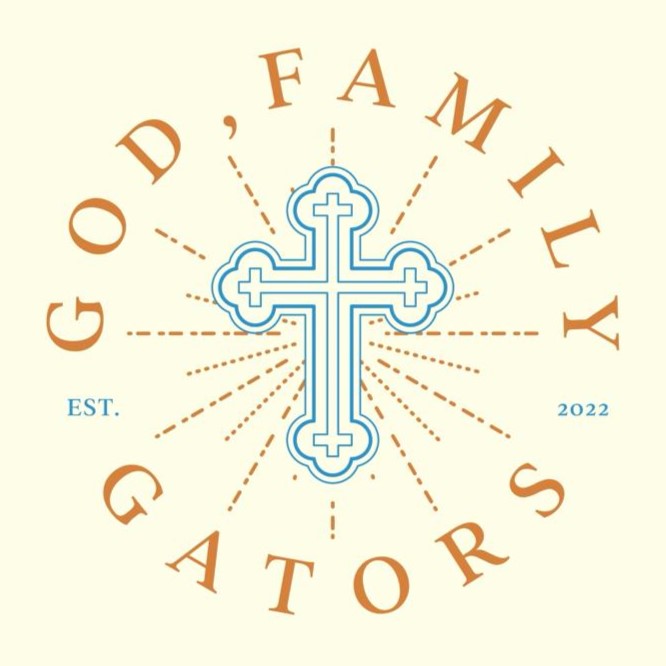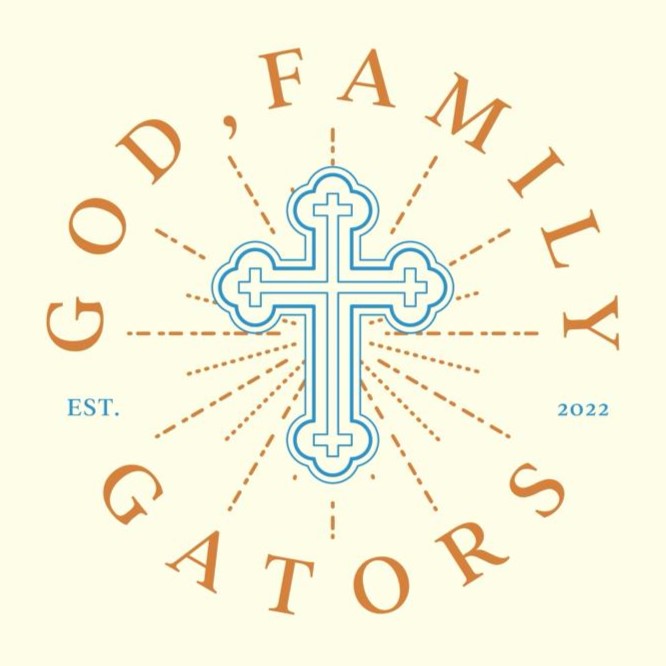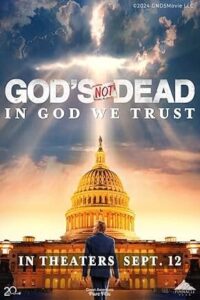Embrace Your New Digital Life: Setting Up Cozyla Calendar on Your Android Monitor
Embrace Your New Digital Life: Setting Up Cozyla Calendar on Your Android Monitor
Written by Dr. E Disruptor
Are you ready to revolutionize the way you manage your time? Welcome to the world of Cozyla Calendar – your new digital companion about to transform that beautiful 22-32 inch Android-based monitor into a powerhouse of productivity and family organization!
 Let’s Get Started!
Let’s Get Started!
First, let’s get your Cozyla Calendar on your sleek new device. It’s as easy as pie, and I promise you’ll schedule like a pro in no time!
- Open the Google Play Store on your Android monitor.
- Search for “Cozyla Calendar” and click on the official app.
- Hit that “Install” button and watch the magic happen!
- Once installed, open the app and sign in with your Cozyla account. Don’t have one? No worries! You can create one right from the app.
Need a visual guide? Check out Cozyla’s official setup video here!
 Unleash the Power of Cozyla
Unleash the Power of Cozyla
Now that you’re all set up, let’s explore some of Cozyla’s most exciting features, which will make you wonder how you ever lived without them!
 Family Sharing: Because Teamwork Makes the Dream Work
Family Sharing: Because Teamwork Makes the Dream Work
Gone are the days of forgotten soccer practices or missed dentist appointments. With Cozyla’s Family Sharing feature, you can:
- Create shared calendars for the whole family
- Assign tasks and events to specific family members
- Get real-time updates when schedules change
Learn more about Family Sharing
 Smart Reminders: Your Personal Time-Management Guru
Smart Reminders: Your Personal Time-Management Guru
Cozyla’s Smart Reminders are like having a personal assistant who knows you better than you know yourself:
- Set location-based reminders (never forget to pick up milk again!)
- Customize reminder times based on your habits
- Receive gentle nudges for upcoming events
 Widget Customization: Your Calendar, Your Way
Widget Customization: Your Calendar, Your Way
Make your Cozyla Calendar truly yours with customizable widgets:
- Choose from a variety of sizes and styles
- Display only the information you need at a glance
- Change colors and themes to match your mood or your monitor’s aesthetic
 Integration Station: Connecting Your Digital World
Integration Station: Connecting Your Digital World
Cozyla plays well with others! Let’s connect it to your favorite apps and services:
Task Management Apps
Seamlessly sync your to-do lists with popular task management apps. Whether you’re a Todoist fan or an Asana aficionado, Cozyla’s got you covered.
Microsoft 365
Is your Outlook calendar giving you the blues? You can import your events and contacts from Microsoft 365 with just a few clicks.
Google Workspace
Gmail, Google Calendar, and Google Tasks can all join the Cozyla party. It’s like a digital potluck where everyone’s invited!
Check out all integration options.
 Pro Tips for Cozyla Mastery
Pro Tips for Cozyla Mastery
- Color code like a boss: Assign different colors to various aspects of your life for easy visual sorting.
- Embrace the recurring event: Set it and forget it for those weekly team meetings or monthly book clubs.
- Use tags: Organize events with custom tags like #work, #personal, or #kids-activities.
- Sync across devices: While you love your 22-inch monitor, don’t forget to install Cozyla on your phone and tablet for on-the-go access!
 From Heart to Cozyla: A Calendar Evolution
From Heart to Cozyla: A Calendar Evolution
Are you coming from Hearth Calendar or Dakboard, or are you juggling between Outlook, Google, and Apple? You’re in for a treat! Cozyla packages the best of all worlds into one sleek, intuitive interface. Say goodbye to calendar-hopping and hello to streamlined scheduling bliss.
 Your New Digital Life Awaits!
Your New Digital Life Awaits!
Congratulations! You’ve just taken the first step towards a more organized, less stressful life with Cozyla Calendar. As you explore its features and make it your own, remember that this isn’t just about managing time—it’s about creating space for what truly matters.
So schedule that family game night, block out some me-time, or plan your next big project. The best thing yet is the opportunity to be the boss of your device. Want to stream, just click wireless display on your computer and the app Wireless Cast on Cozyla apps. Want to see your Google video cameras on your dashboard? You guessed it; it’s about time you place Google Home, which is already an app on the Google folder, along with Chrome, Calender, Assistant, Gmail, Notes, Photos, Tasks, YT Music, YT Kids, and YouTube. With Cozyla by your side, the possibilities are endless!
Ready to dive deeper? Explore Cozyla’s full range of support articles.